-
Go to Auth0 Dashboard > Authentication > Enterprise, and select the connection type to view.
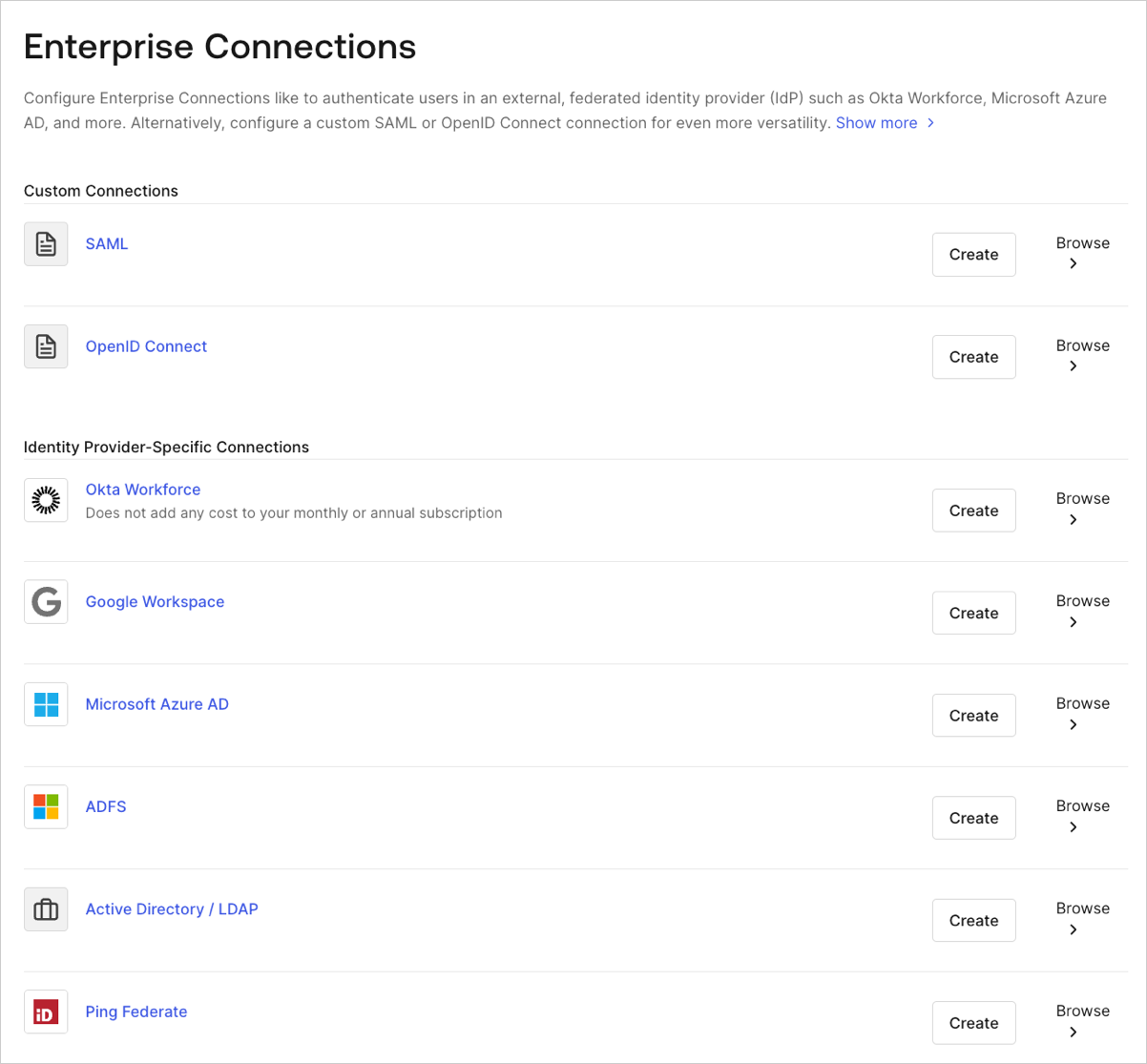
-
Select the name of the connection to view.
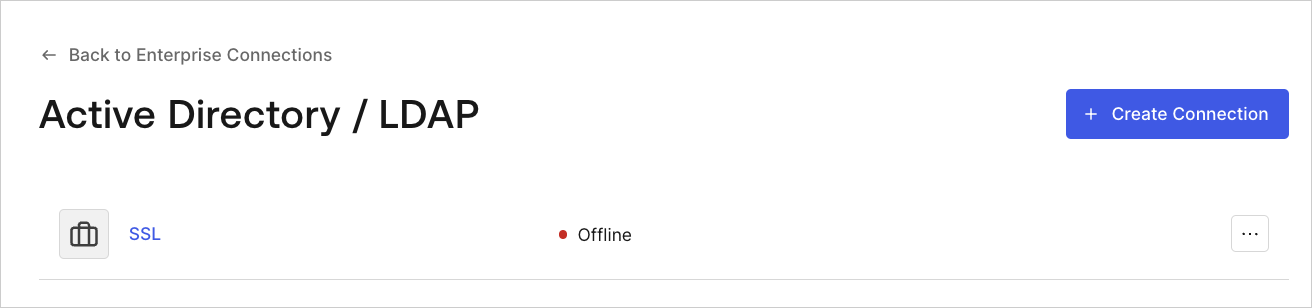
-
Select the Applications view, and enable or disable the connection for the appropriate application(s).
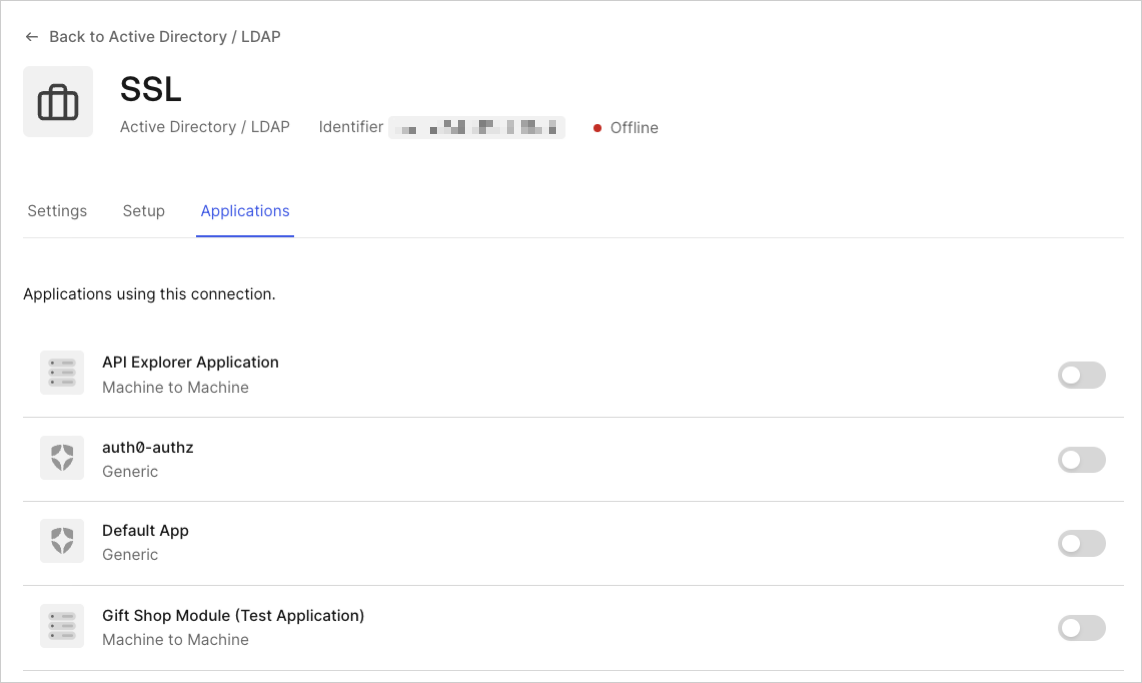
connection parameter passed to Auth0’s /authorize, /whr, or /wsfed endpoint will redirect to the upstream IdP unless it’s connected via database or Active Directory.

