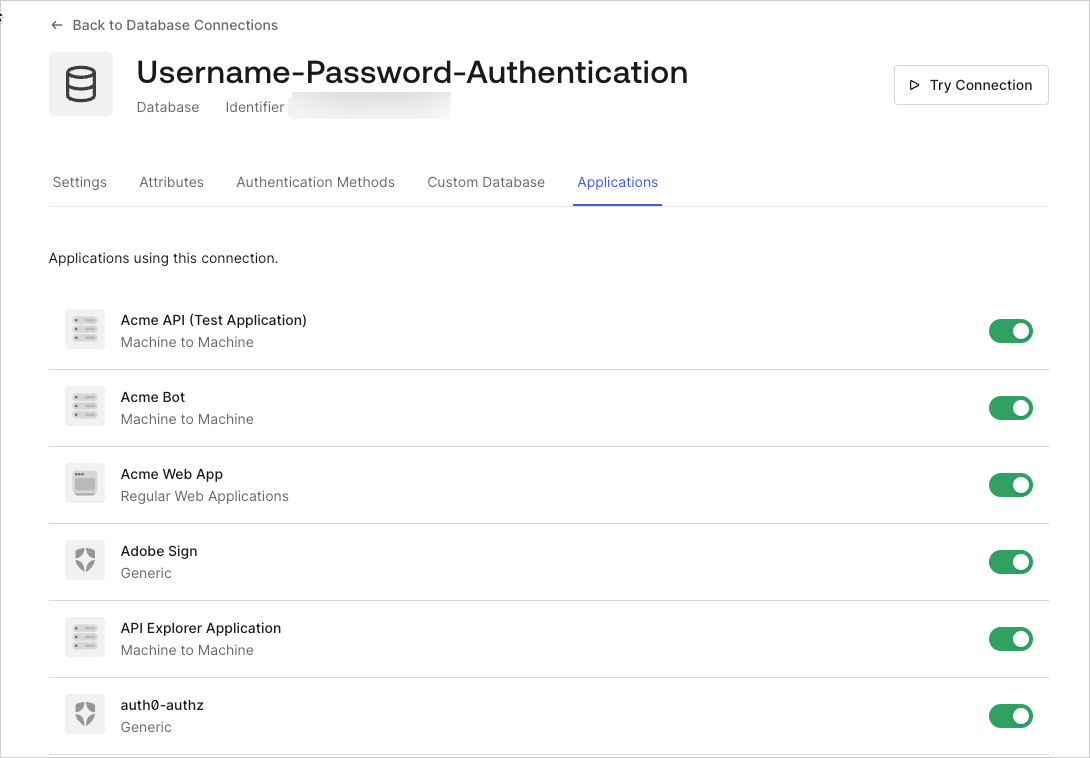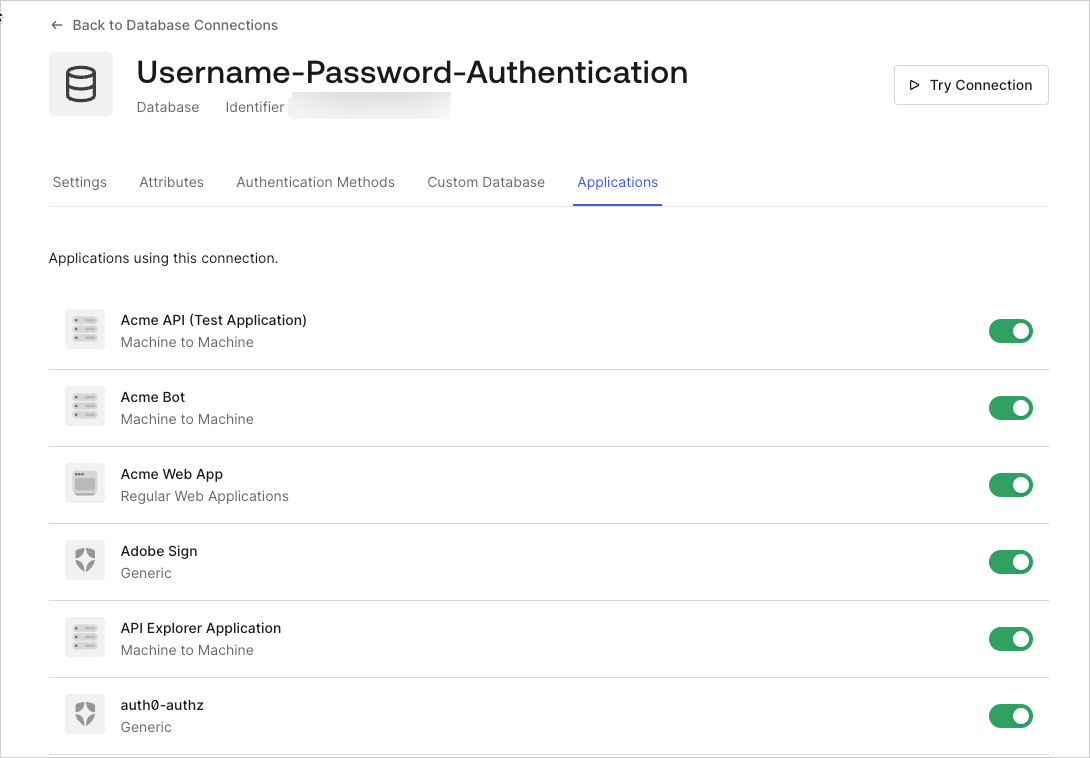1 Start at Auth0 Dashboard
1 Start at Auth0 Dashboard
Navigate to Auth0 Dashboard > Authentication > Database, and select Create DB Connection.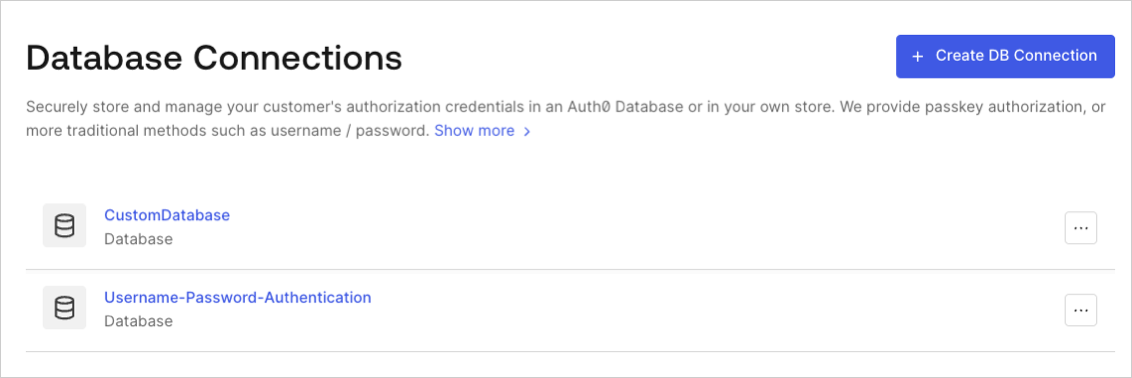
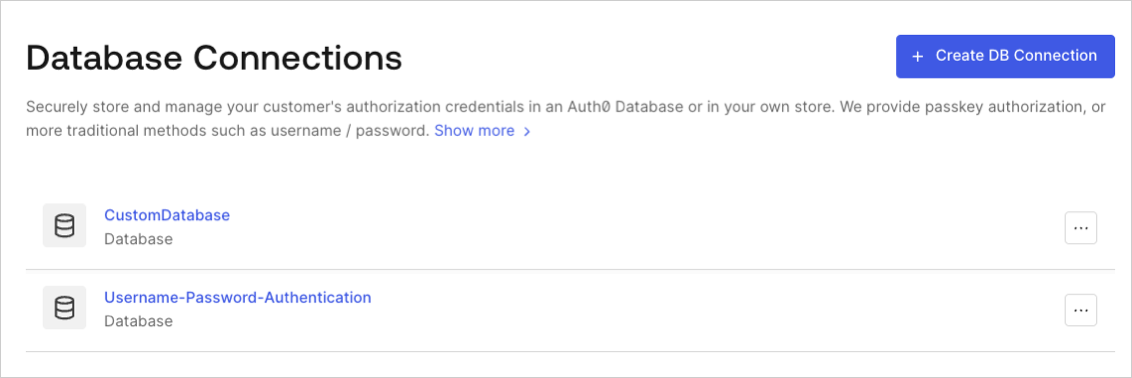
Name the connection
Name the connection
Enter a name for your connection, and select Create.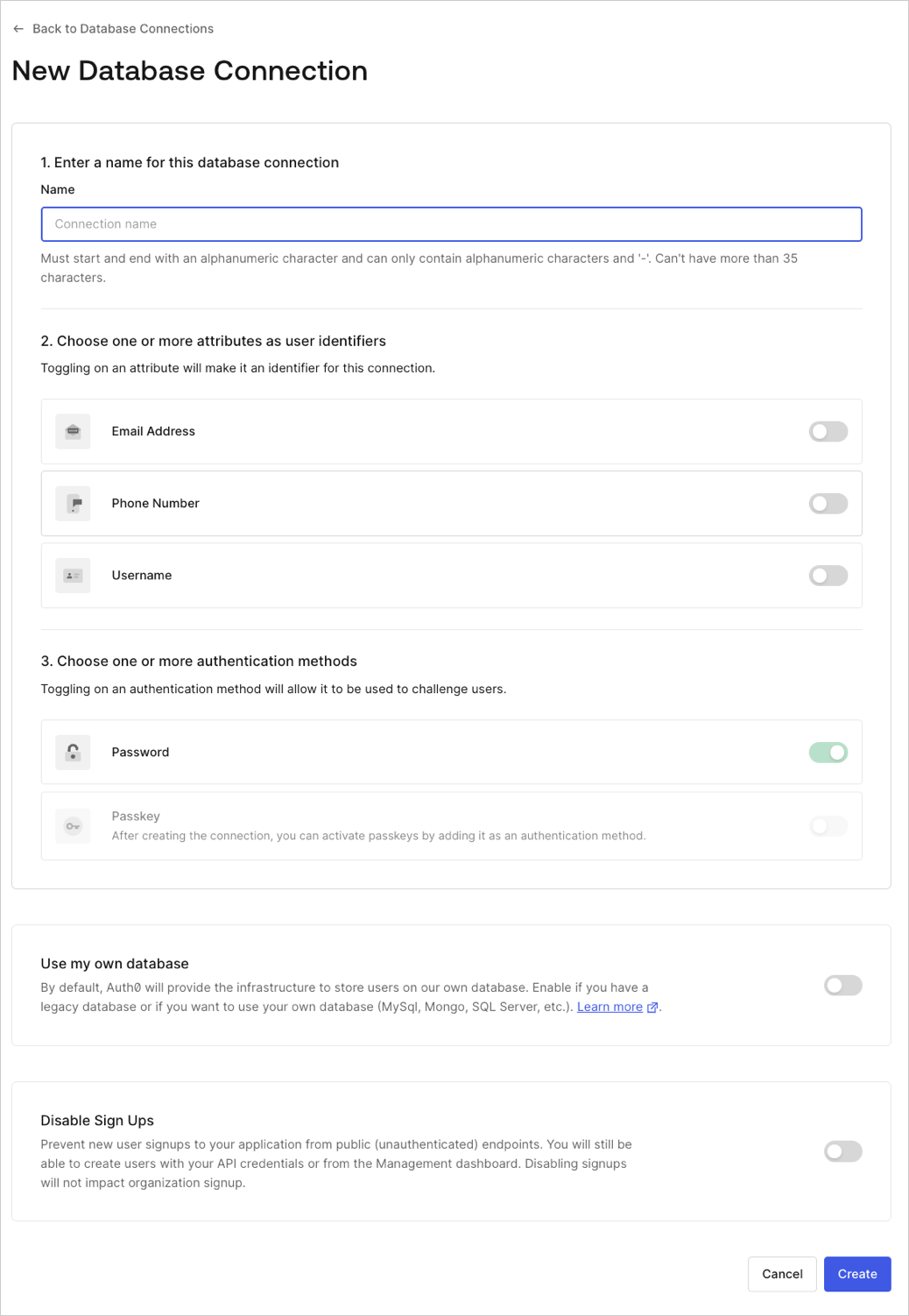
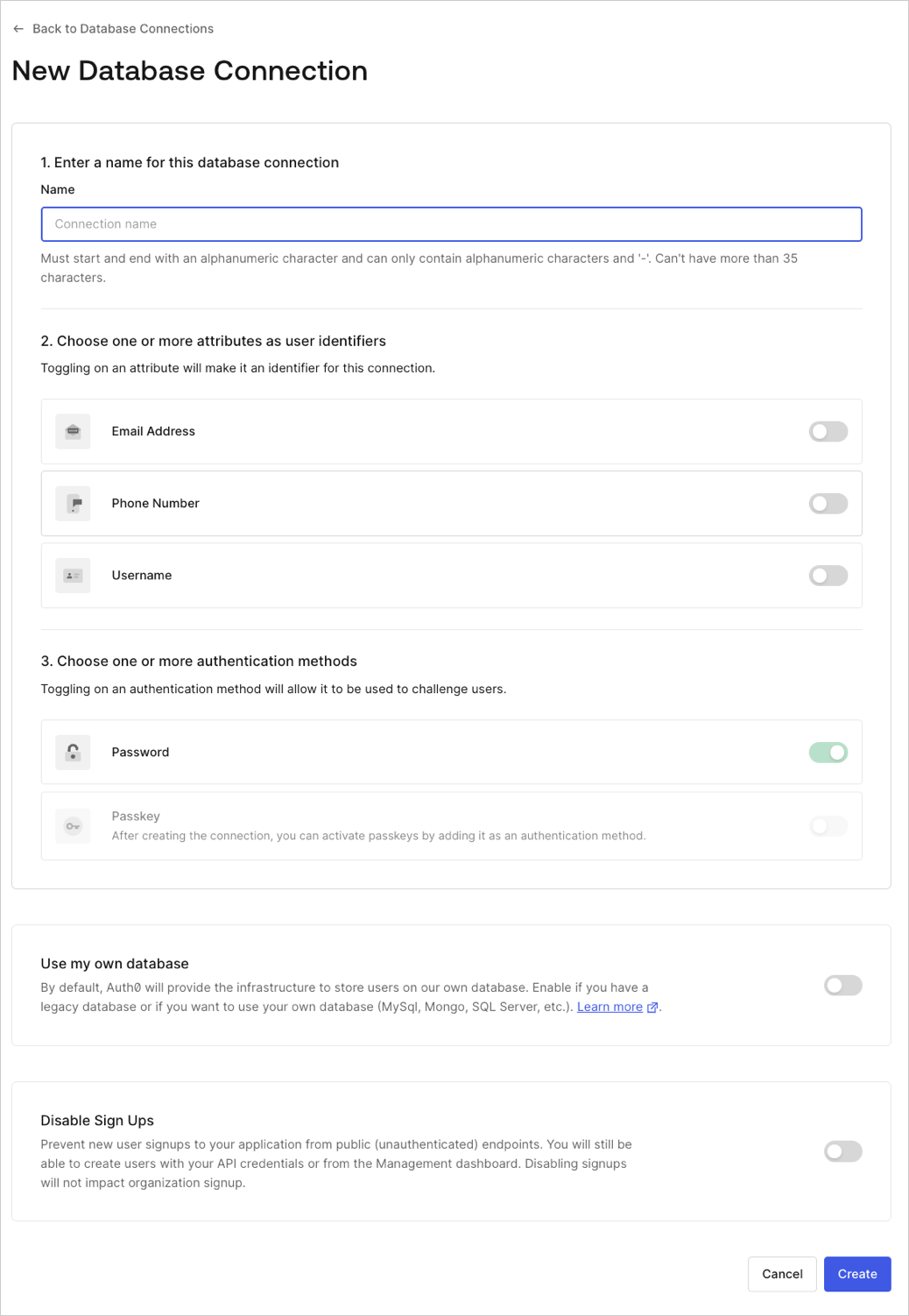
Enable the connection
Enable the connection
Select the Applications view, enable the switch for each Auth0 application that should be able to use this connection.