Use the Dashboard
-
Go to Dashboard > Applications > Applications and select the name of the application to view.
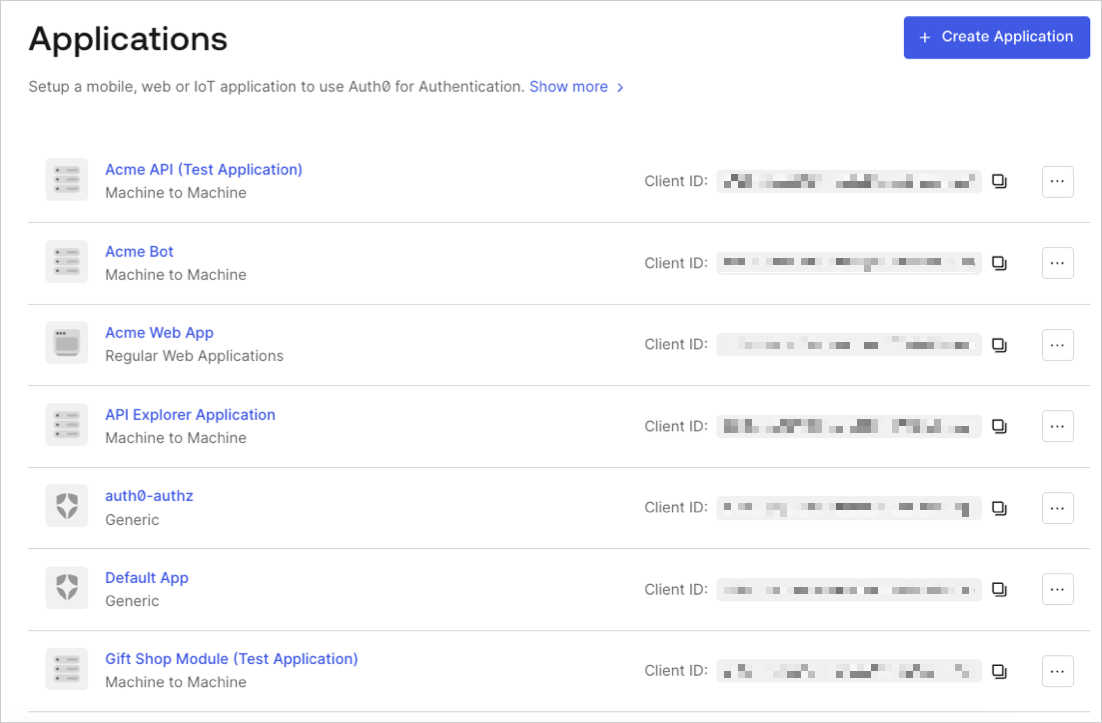
- Scroll to the bottom of the page, and select Show Advanced Settings.
-
Select Grant Types, and enable or disable the appropriate grants for the application. When finished, select Save Changes. The device code grant type is only available for native apps.
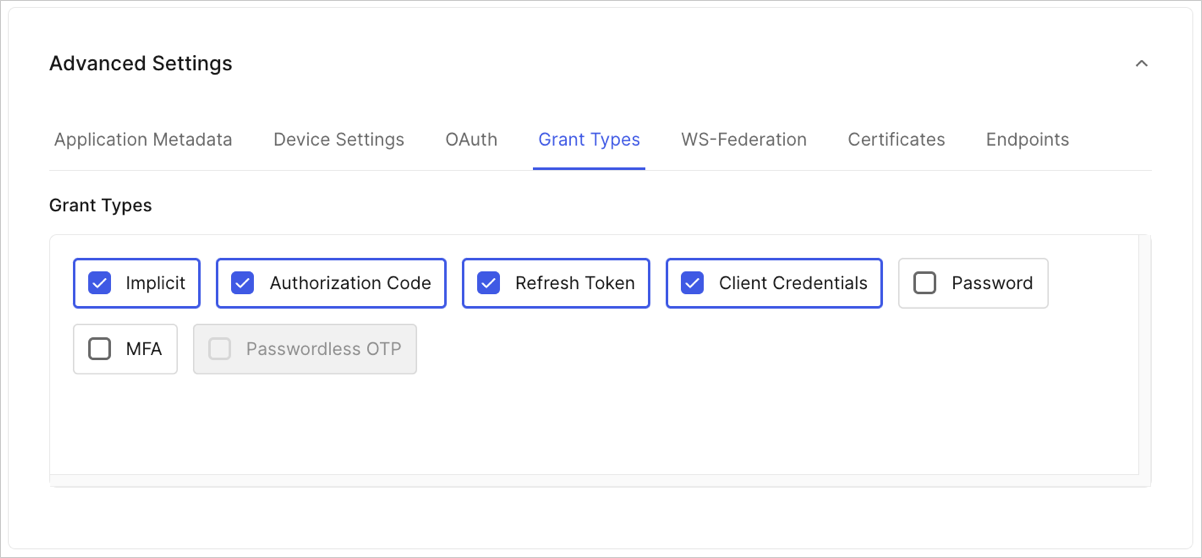
Use the Management API
Make aPATCH call to the /Clients/patch_clients_by_id endpoint. Be sure to replace {yourClientId}, {yourManagementApiAccessToken}, and {grantType} placeholder values with your , Management API , and desired grant type, respectively.
| Value | Description |
|---|---|
YOUR_CLIENT_ID | Τhe ID of the application to be updated. |
MGMT_API_ACCESS_TOKEN | Access Tokens for the Management API with the scope update:clients. |
GRANT_TYPES | The grant types you would like to enable for the specified application. |
Troubleshoot
Attempting to use a flow with an application lacking the appropriategrant_types for that flow (or with the field empty) will result in the following error:
Grant type `grant_type` not allowed for the client.

