- Go to Dashboard > Applications > Applications and either create a new application or click the name of an application to update.
- Go to the Addons tab and enable the SAML2 Web App toggle.
-
On the Settings tab, set the Application Callback URL to:
https://signin.aws.amazon.com/saml.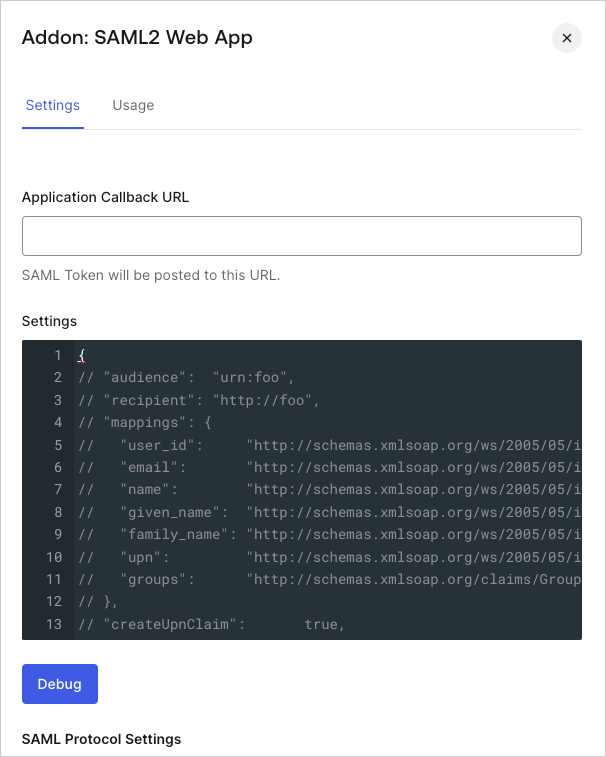
-
Paste the following code into the Settings text box and click Debug. Be sure to replace the
AWS_SSO_ISSUER_URLandAWS_SSO_ACS_URLplaceholders with values you copied from AWS. - Scroll to the bottom of the page and click Enable.
-
On the Usage tab, locate Identity Provider Metadata, and click Download to download the metadata file. You’ll need this when you configure Auth0 as the identity provider.
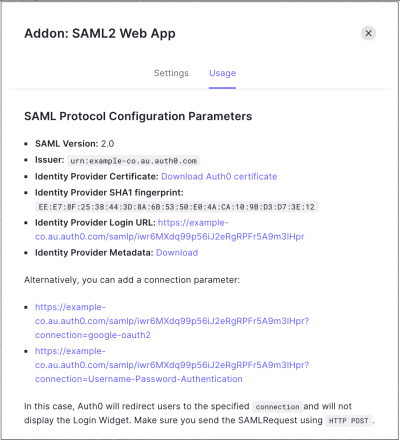
Configure Amazon Web Services as SAML Service Provider
Configure the SAML2 Web App addon for Amazon Web Services (AWS) for an application.

